No Results Found

Design Your Custom Steel Framing Plan with NapkinCAD®
Do it yourself your way! Get started on your home design journey with us! For the best design results, use NapkinCAD for a plan under 1200 square feet.
“Back of a Napkin”
If your house sketch plan is an idea that is not available in a native file, our unique NapkinCAD® solution will guide your design process. Simply sketch a dimensioned floor plan, four elevations (each of the four sides of the structure), the height of the walls of the structure, door and window sizes or styles, and the pitch of the roof. With our design consulting service and your sketch framing plan, we will design the perfect DIY steel frame plan for you.
Our NapkinCAD® technology produces a fully engineered, custom-manufactured cold-form steel skeleton (frame). Once you have the frame up, choose how you want to finish your exterior and interior to complete your dream home exactly the way you want it.
We supply a complete materials shopping list. Take your list to Home Depot to make your choices.


What are Native Files?
Native Files are the original drawings of a structure often designed in AutoCAD, which is a two-dimensional (2D) commercial CAD and drafting software application. Revit is a coordinated and complete three-dimensional (3D) model-based building design and documentation system also published by AutoCAD. SketchUp, MicroStation, Solidworks, Archicad, BricsCAD, Vectorworks, DraftSight, DataCAD, and other products provide similar results to AutoCAD. Plans produced from these and other applications, such as PDF files, are referred to as native files.



























.jpg)


























.JPG)

.JPG)



















.JPG)





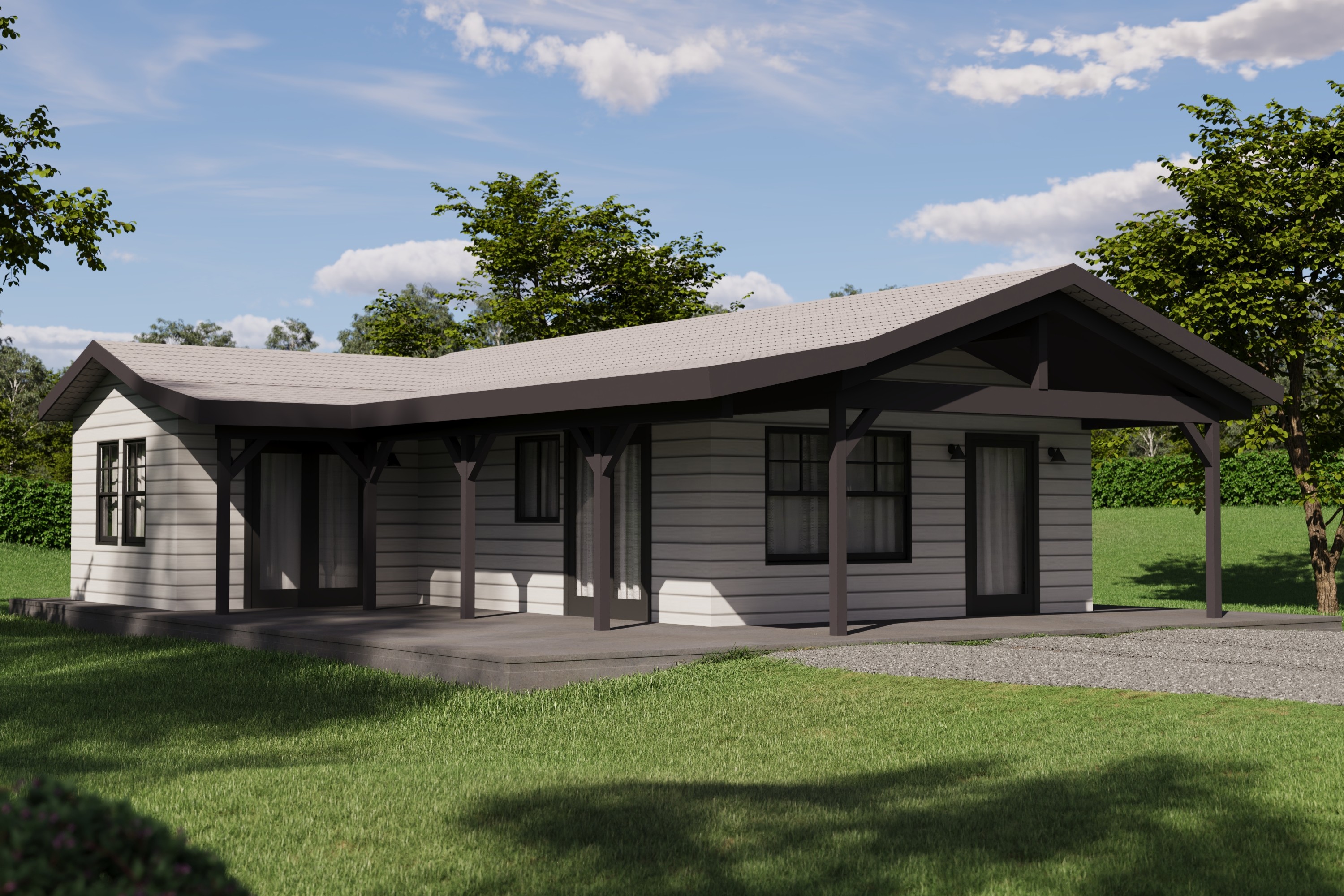















.JPG)























.jpeg)

